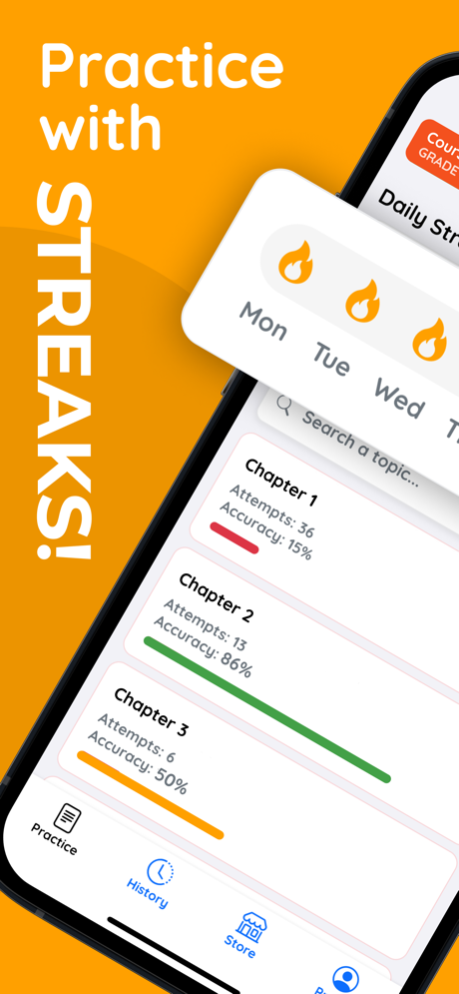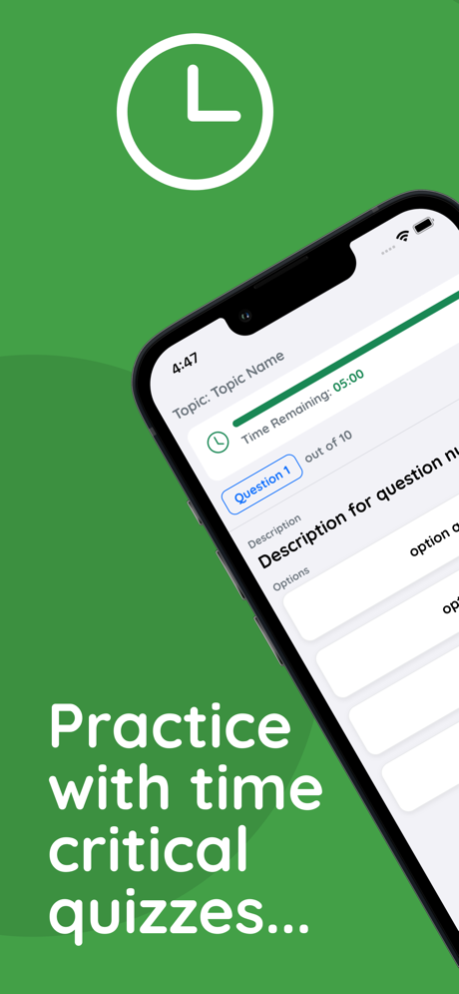Computer Fundamentals (BSCS) 10.2.8
Free Version
Publisher Description
Computer fundamentals quiz app with free download to install is a complete computer app (iOS) to practice 800+ computer fundamentals quiz based MCQs. "Computer Fundamentals Quiz" app covers trivia questions and answers with BCS, BSCS computer science MCQs to solve self-assessment tests. "Computer Fundamentals Notes" learning app worksheets with answers key helps to practice test questions for online homeschooling exam on iOS smartphones.
Complete computer fundamentals quiz app for online degree programs covers basic and advanced computer science course with trivia quizzes. "Computer Fundamentals Revision" app is a quick study guide for students, beginners' learning and home-schooling with computer fundamentals textbook topics as:
Chapter 1: Applications of computers: commercial applications quiz
Chapter 2: Central processing unit and execution of programs quiz
Chapter 3: Communications hardware: terminals and interfaces quiz
Chapter 4: Computer software quiz
Chapter 5: Data preparation and input quiz
Chapter 6: Digital logic design quiz
Chapter 7: File systems quiz
Chapter 8: Information processing quiz
Chapter 9: Input errors and program testing quiz
Chapter 10: Introduction to computer hardware quiz
Chapter 11: Jobs in computing quiz
Chapter 12: Processing systems quiz
Chapter 13: Programming languages and style quiz
Chapter 14: Representation of data quiz
Chapter 15: Storage devices and media quiz
Chapter 16: Using computers to solve problems quiz
Download "Applications of Computers: Commercial Applications Quiz" app to install revision notes with MCQs: Stock control software.
Download "Central Processing Unit and Execution of Programs Quiz" app to install revision notes with MCQs: Fetch execute cycle, programs and machines, computer registers, typical instruction format, and set.
Download "Communications Hardware: Terminals and Interfaces Quiz" app to install revision notes with MCQs: Communication, user interfaces, remote and local, and visual display terminals.
Download "Computer Software Quiz" app to install revision notes with MCQs: Applications, system programs, applications programs, operating systems, program libraries, software evaluation, and usage.
Download "Digital Logic Design Quiz" app to install revision notes with MCQs: Logic gates, logic circuits, and truth tables.
Download "File Systems Quiz" app to install revision notes with MCQs: File usage, file storage and handling of files, sorting files, master and transaction files, updating files, computer architecture, computer organization and access, databases and data banks, searching, merging, and sorting.
Download "Information Processing Quiz" app to install revision notes with MCQs: Processing of data, data processing cycle, data and information, data collection and input, encoding, and decoding.
Download "Introduction to Computer Hardware Quiz" app to install revision notes with MCQs: Peripheral devices, digital computers, microprocessors, and microcomputers.
Download "Processing Systems Quiz" app to install revision notes with MCQs: Batch processing in computers, real time image processing, multi access network, and multi access system.
Download "Programming Languages Quiz" app to install revision notes with MCQs: Introduction to high level languages, programs and program languages, program style and layout, control statements, control statements in basic and Comal language, data types and structural programming, structures, input output, low level programming, subroutines, procedures, and functions.
"Computer Fundamentals MCQ" app helps to solve computer basics multiple choice questions from every chapter, comparing with answer key after every 10 random trivia quiz questions.
Looking forward to provide best user experience through computer fundamentals application!
Apr 15, 2024
Version 10.2.8
- Performance Improvements
- Bug Fixes and much more...
We regularly update our apps to make your experience better!
About Computer Fundamentals (BSCS)
Computer Fundamentals (BSCS) is a free app for iOS published in the Kids list of apps, part of Education.
The company that develops Computer Fundamentals (BSCS) is Arshad Iqbal. The latest version released by its developer is 10.2.8.
To install Computer Fundamentals (BSCS) on your iOS device, just click the green Continue To App button above to start the installation process. The app is listed on our website since 2024-04-15 and was downloaded 2 times. We have already checked if the download link is safe, however for your own protection we recommend that you scan the downloaded app with your antivirus. Your antivirus may detect the Computer Fundamentals (BSCS) as malware if the download link is broken.
How to install Computer Fundamentals (BSCS) on your iOS device:
- Click on the Continue To App button on our website. This will redirect you to the App Store.
- Once the Computer Fundamentals (BSCS) is shown in the iTunes listing of your iOS device, you can start its download and installation. Tap on the GET button to the right of the app to start downloading it.
- If you are not logged-in the iOS appstore app, you'll be prompted for your your Apple ID and/or password.
- After Computer Fundamentals (BSCS) is downloaded, you'll see an INSTALL button to the right. Tap on it to start the actual installation of the iOS app.
- Once installation is finished you can tap on the OPEN button to start it. Its icon will also be added to your device home screen.